Are you an Android developer encountering the dreaded “Unexpected tokens (use ‘;’ to separate expressions on the same line)” error message in Android Studio? Don’t fret! We’ve got you covered with not one, but two quick and easy fixes that will have you back on track in no time.
Understanding the Issue
The “Unexpected tokens” error can be a real headache for developers, often halting progress on projects and leaving you scratching your head for a solution. This error typically occurs when there’s a syntax error in your code, causing Android Studio to stumble over unexpected characters or symbols.
Fix Number 1: The Bracket and Double Quotes Solution for "Unexpected tokens (use ';' to separate expressions on the same line)"
When you spot this error in your code, the first fix involves a simple tweak. Instead of using single quotes, try adding a bracket and double quotes in their place.
Like this – implementation (“com.github.bumptech.glide:glide:4.16.0”)
This small adjustment can work wonders in resolving the error. Once you’ve made the change, hit the sync button and let Android Studio rebuild your project. You’ll be pleasantly surprised to find that the error has vanished into thin air!
Fix Number 2: The Groovy DSL Configuration
If the first fix doesn’t do the trick, don’t panic. Our second solution involves creating a new project and selecting “groovy dls” as the build configuration language. This alternative setup can sometimes circumvent the error entirely, allowing you to continue coding with ease.
Why Choose Groovy DSL?
Groovy DSL offers a flexible and dynamic scripting language that integrates seamlessly with Android Studio. By choosing this configuration, you open up a world of possibilities for your development workflow, making it easier to write clean, concise code without the hassle of “Unexpected tokens (use ‘;’ to separate expressions on the same line)”.
Final Thoughts
Navigating the complexities of Android development can be challenging, especially when faced with cryptic error messages like “Unexpected tokens (use ‘;’ to separate expressions on the same line)” However, armed with the right knowledge and solutions, you can conquer any obstacle that comes your way. By mastering these two error fixes, you’ll be well-equipped to tackle future coding challenges with confidence.
So the next time you encounter the dreaded “Unexpected tokens (use ‘;’ to separate expressions on the same line)” error in Android Studio, remember these simple fixes and get back to doing what you do best—creating amazing apps for the world to enjoy!
Faqs:
What causes the “Unexpected tokens (use ‘;’ to separate expressions on the same line)” error in Android Studio?
- The “Unexpected tokens (use ‘;’ to separate expressions on the same line)” error typically occurs when there’s a syntax error in your code, such as missing or misplaced semicolons, parentheses, or brackets.
How can I locate the source of the error in my code?
- To locate the source of the error, carefully review the line number provided in the error message. Check for any missing or incorrectly placed symbols or characters on that line.
What is the significance of using ‘;’ to separate expressions on the same line?
- In many programming languages, including Java and Groovy, the semicolon ‘;’ is used to separate multiple statements or expressions on the same line. Forgetting to include semicolons where necessary can lead to the “Unexpected tokens” error.
Are there any common coding practices that can help prevent this error?
- Yes, adopting good coding practices such as consistent indentation, proper use of brackets and parentheses, and thorough code review can help minimize the occurrence of syntax errors like “Unexpected tokens.”
How can I fix the “Unexpected tokens (use ‘;’ to separate expressions on the same line)” error in Android Studio?
- Two common fixes include:
- Adding a bracket and double quotes instead of single quotes where the error occurs.
- Creating a new project and selecting “groovy dls” as the build configuration language, which can sometimes resolve the error.
- Two common fixes include:
You make like these posts.


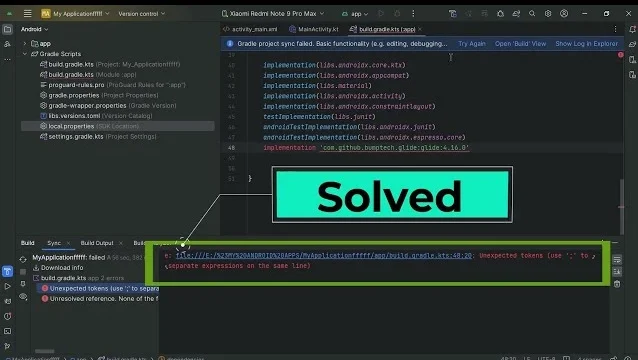
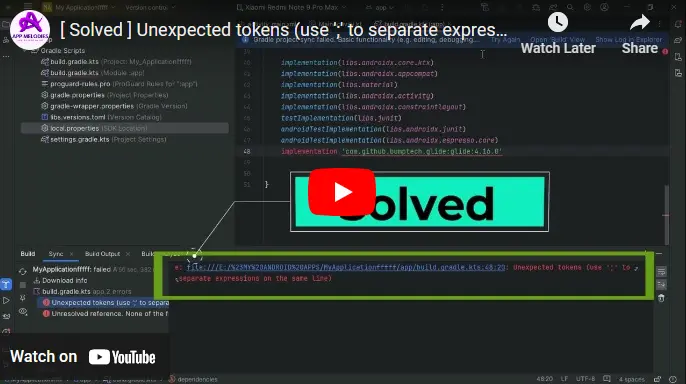



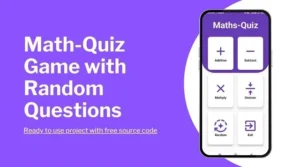





The first method worked for me!