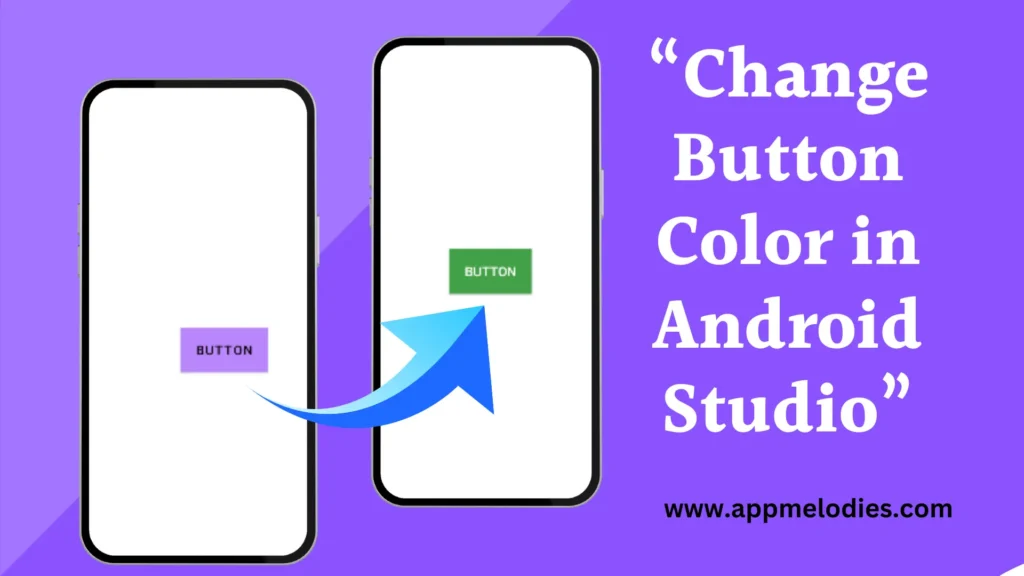
Have you found yourself grappling with the persistent problem of buttons refusing to change color in your Android Studio project? You’re not alone. Many developers encounter this hiccup, but fret not – there’s a simple fix.
The Problem: Button Color Not Changing In Andriod Studio
As you craft your project in Android Studio, you might find that your button colors remain steadfastly unchanged, despite your best efforts. This can be particularly irksome when striving for a visually appealing user interface.
The Solution: Tweaking themes.xml
To banish this issue from your project, follow these user-friendly steps:
Locate themes.xml: Head to the
res/values/directory within your project and uncover thethemes.xmlfile.Open themes.xml: Launch the
themes.xmlfile using your preferred text editor or directly within Android Studio.Revise the Theme: Scout for the theme declaration within the file. It typically resembles this:
<style name="AppTheme" parent="Theme.AppCompat.Light.DarkActionBar">
<!-- Customize your theme here. -->
</style>Substitute it with:
<style name="AppTheme" parent="Theme.AppCompat.NoActionBar">
<!-- Customize your theme here. -->
</style>Save Changes: Ensure to save the alterations made in the
themes.xmlfile.Build and Run: Rebuild your project and relaunch it in Android Studio.
In Conclusion
By adhering to these straightforward steps and altering the theme in the themes.xml file to Theme.AppCompat.NoActionBar, you should witness the resolution of the button color quandary in Android Studio. Now, you can resume your Android Studio endeavors unhindered.
If you found this solution beneficial, don’t hesitate to share it with fellow developers grappling with similar challenges. Happy coding!
FAQs: Button Color Not Changing In Android Studio
Q: Why are my Button Color Not Changing In Andriod Studio? A: If you’re experiencing the issue of “Button Color Not Changing In Andriod Studio,” it could be due to several factors, including theme settings or code conflicts.
Q: How can I troubleshoot the problem of Button Color Not Changing In Andriod Studio? A: To address the issue of “Button Color Not Changing In Andriod Studio,” you can start by checking your theme settings in the
themes.xmlfile and ensuring there are no conflicting styles.Q: I’ve tried changing the button color in Android Studio, but it’s not working. What should I do? A: If you’re facing the challenge of “Button Color Not Changing In Andriod Studio” consider reviewing your XML layouts and ensuring that there are no overriding styles affecting the button color.
Q: Is there a specific setting in Android Studio to resolve the issue of button colors not changing? A: Yes, if you’re encountering the issue of “Button Color Not Changing In Andriod Studio” you can navigate to the
themes.xmlfile and adjust the theme settings to troubleshoot the problem.Q: Can conflicting dependencies cause button color issues in Android Studio? A: Yes, conflicting dependencies can sometimes lead to the problem of “Button Color Not Changing In Andriod Studio” It’s essential to review your project dependencies and resolve any conflicts.
Q: What should I do if I’m unable to find the ‘themes.xml’ file in my Android Studio project? A: If you’re unable to locate the
themes.xmlfile in your Android Studio project and you’re experiencing the issue of “Button Color Not Changing In Andriod Studio” ensure that you’re exploring the correct directory within your project structure.Q: Are there any common mistakes that developers make when trying to Button Color Not Changing In Andriod Studio? A: Yes, one common mistake that developers make when attempting to modify button colors in Android Studio is overlooking conflicting styles or themes, leading to the issue of “Button Color Not Changing In Andriod Studio”
Q: Can outdated Android Studio versions contribute to button color issues? A: Yes, using outdated versions of Android Studio may result in compatibility issues and could potentially lead to the problem of “Button Color Not Changing In Andriod Studio” It’s advisable to keep your Android Studio installation up to date.
Q: Will changing the theme in Android Studio resolve the issue of button colors not changing? A: Yes, adjusting the theme settings in Android Studio, particularly in the
themes.xmlfile, can often resolve the issue of “Button Color Not Changing In Andriod Studio” by ensuring that the appropriate styles are applied to buttons.Q: How can I ensure that my button color changes are reflected correctly in my Android Studio project? A: To ensure that your button color changes take effect as intended in your Android Studio project and to mitigate the issue of “Button Color Not Changing In Andriod Studio” thoroughly review your XML layouts and verify that there are no conflicting styles or themes affecting the buttons.

Build a Stunning Star Runner Flutter endless runner game in Android Studio (2-Minute Tutorial)
Build Your First Flutter Endless Runner Game: A Beginner’s Guide New to coding? Let’s create a fun Flutter endless runner

🌿 5 Steps to Build the Ultimate Mental Wellness App in Flutter – Mood Tracker, Gratitude & Meditation
🌿 Build MindHaven: A Flutter Mental Wellness App with Mood Tracker, Gratitude, and Meditation 🌿 Build MindHaven: A Flutter Mental

Build an Addictive Flutter Reflex Game Tutorial in 5 Easy Steps – ‘Tap to Survive’ Tutorial for Android, iOS & Web
🚀 Build “Tap to Survive” – A Fun Flutter Reflex Game Tutorial Welcome to AppMelodies.com! This beginner-friendly flutter reflex game

Build Hyper Swipe Puzzle in Flutter – Addictive 2D Game Tutorial for Android, iOS & Web (No Assets Needed)
Hyper Swipe Puzzle Flutter Game Tutorial 🎯 Build Hyper Swipe Puzzle in Flutter (Full Source Code) Welcome to AppMelodies.com! Today,

🌈 Build “MoodMorph” – A Beautiful Emotion-Based Breathing App in Flutter (Single File Guide)
🌈 Build “MoodMorph” – A Beautiful Emotion-Based Breathing App in Flutter Author: AppMelodies 📺 YouTube: AppMelodies Channel 🌐 Website: AppMelodies.com

🕹️ Build a Flutter Game Instantly in Android Studio — No Coding Needed (TapTiles in Just 4 Steps)
How to Build a Flutter Game in Android Studio – TapTiles 🕹️ How to Build a Flutter Game in Android


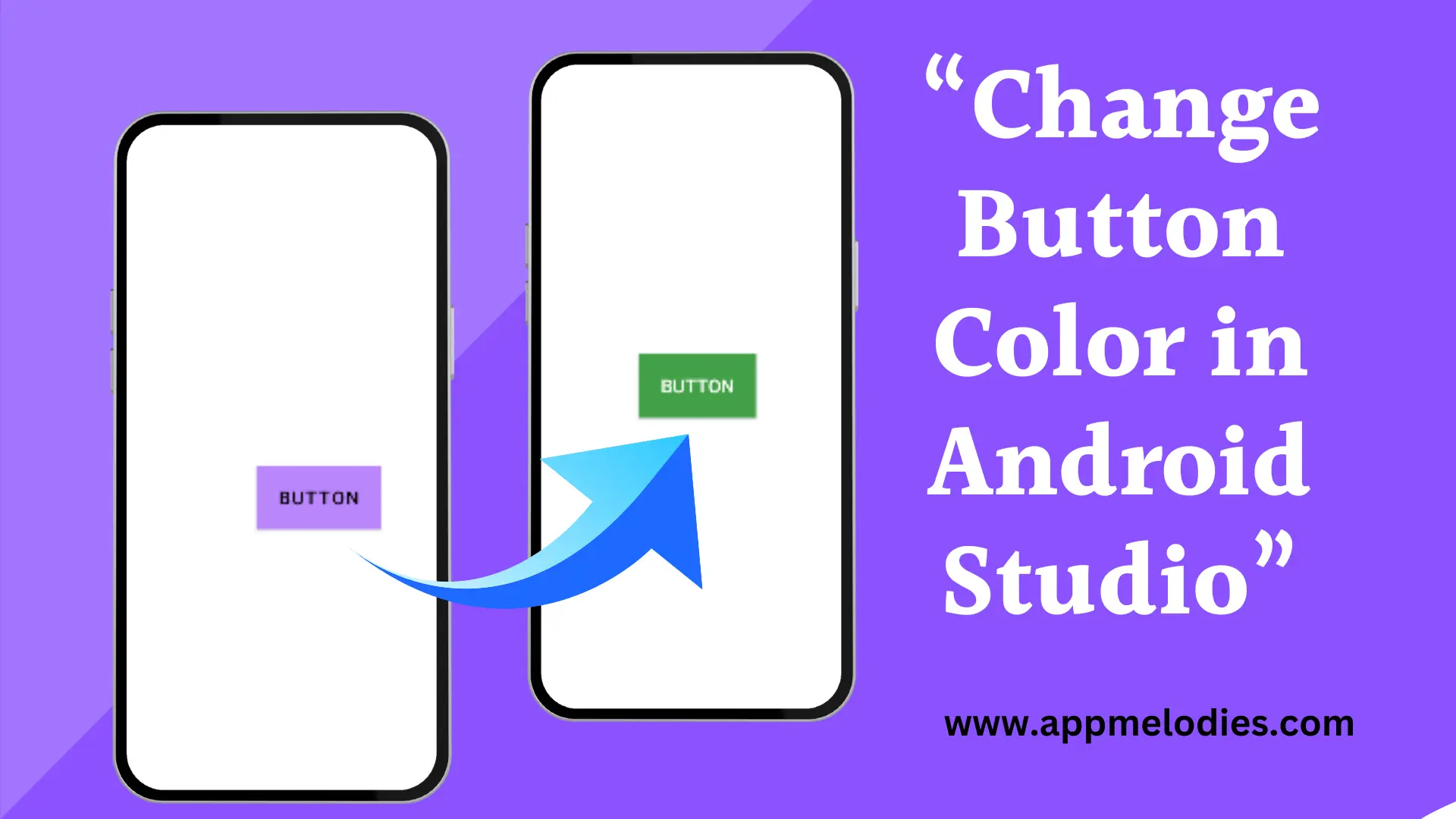

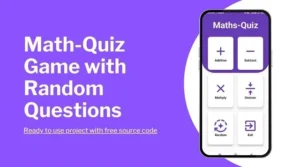




You ought to take part in a contest for one of the greatest blogs online.
I most certainly will highly recommend this blog!
Hey would you mind letting me know which webhost you’re working with?
I’ve loaded your blog in 3 completely different web browsers and I must
say this blog loads a lot faster then most. Can you suggest a good
web hosting provider at a honest price? Thank you, I appreciate it!